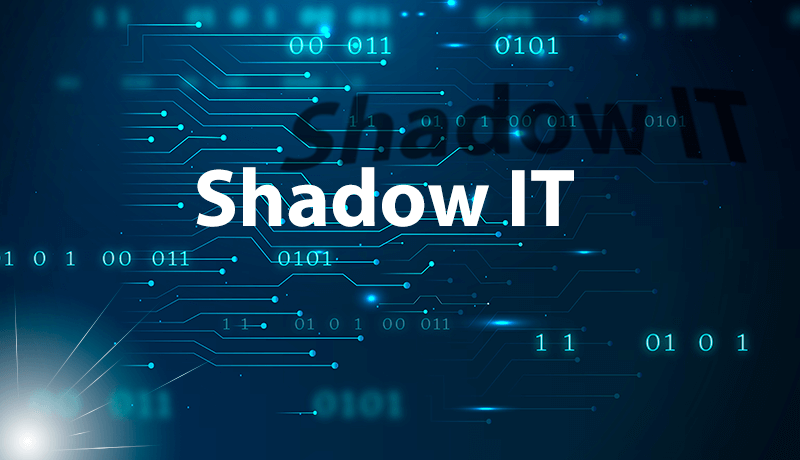Ever sent a work file via your personal email? Used WhatsApp to message a colleague about a project? If so, you’ve dabbled in Shadow IT, whether you realised it or not.
Shadow IT refers to the use of software, hardware, or services that haven’t been officially approved by an organisation’s IT department. It’s nothing new, employees have always found workarounds when official tools didn’t quite cut it. But with the rise of cloud apps, personal devices, and remote work, Shadow IT has exploded.
It’s not just about rogue employees bypassing IT for the thrill of it. More often than not, it’s about convenience. If a team finds an app that makes their work easier, they’ll use it, whether IT knows about it or not.
So, is Shadow IT a problem that needs stamping out, or is it a sign that IT policies need to evolve? And what risks does it actually pose?
Shadow IT Meaning
Shadow IT refers to the use of technology, software, or systems within an organisation without official approval from the IT department. This includes personal devices, cloud applications, or third-party tools employees use to improve productivity but fall outside the company’s managed infrastructure.
Types of Shadow IT

While shadow IT often improves productivity, it can also introduce serious risks, including data leaks and compliance issues. So, what types of Shadow IT should you be aware of?
Cloud-Based Applications
Employees love cloud apps because they’re convenient. But are they secure? Popular choices include:
- Google Drive, Dropbox & OneDrive – Great for collaboration, but what happens when sensitive files end up in personal accounts?
- Trello, Asana & Monday.com – Project management tools that teams may prefer over the official company software.
- Slack & WhatsApp – Quick and easy communication, but messages often go unmonitored and can contain confidential data.
Without oversight, these tools can create compliance headaches. Who has access? Where is the data stored? And what happens when an employee leaves the company?
Personal Devices (BYOD – Bring Your Own Device)
Most employees use personal devices for work at some point. Checking emails on a phone? Accessing a report on a personal laptop? That’s Shadow IT. The risks include:
- Unsecured Devices – No company-managed security software or encryption.
- Lost or Stolen Hardware – If a personal phone with company emails gets lost, what’s stopping someone from accessing sensitive data?
- Mixing Work & Personal Data – How many people have company files stored on their personal devices without IT even knowing?
If there’s no clear policy on BYOD, data can easily slip through the cracks.
Unapproved Software & Extensions
How often do employees install software without checking with IT? Some common examples include:
- Browser Extensions – Password managers, ad blockers, or even AI writing assistants. Some are harmless, but others can be security risks.
- Freemium Software – Free versions of paid apps that don’t offer the same security protections as enterprise-grade versions.
- Pirated Software – It happens more often than you’d think, and aside from being illegal, it can introduce malware.
A single unapproved app can open the door to cyber threats. The bigger the organisation, the harder it is to track.
Unvetted APIs & Integrations
APIs make life easier, connecting apps and automating tasks. But when employees start integrating tools without IT’s knowledge, things can get messy. Risks include:
- Data Leaks – Sensitive data flowing between unapproved systems.
- Security Vulnerabilities – If an API isn’t secure, hackers could exploit it.
- Unreliable Connections – If a third-party service goes down, how does that affect business operations?
APIs are powerful, but they need proper oversight. Who’s keeping an eye on what’s being connected?
Shadow IT Hardware
It’s not just about software. Employees also bring in their own hardware, sometimes without realising the risks. Common examples include:
- USB Drives & External Hard Drives – Handy for file transfers, but also a huge security risk.
- Personal Laptops & Tablets – Used for work when company devices are too slow or restrictive.
- Smart Devices (IoT) – Think smart speakers or personal assistants in the office. Are they listening in on confidential meetings?
Without proper controls, unauthorised hardware can be an easy entry point for cyber threats.
Causes of Shadow IT

Ever found yourself using an app at work that IT never approved? Maybe a quick Dropbox share here or a sneaky Trello board there? That’s Shadow IT—when employees use unapproved software, hardware, or services to get their jobs done. It’s not always about rebellion; sometimes, it’s just about getting things done faster. But why does it happen so much?
IT Can’t Keep Up with Business Needs
Organisations move fast. New projects, changing priorities, and unexpected roadblocks mean employees need tools that help them work efficiently. But IT departments often have strict approval processes that take time. If someone needs a collaboration tool now, they’re not going to wait weeks for IT to sign off on it—they’ll just use whatever works.
Company-Approved Tools are Clunky
Ever tried using a company-mandated system that feels like it was built in the early 2000s? Slow, outdated, and frustrating software is a huge driver of Shadow IT. Employees don’t want to struggle with inefficient tools when there are better, more intuitive options available. If the official tools don’t cut it, people will find alternatives.
Remote Work and BYOD Culture
With remote and hybrid work now the norm, people often use their own devices and personal apps to stay productive. If IT doesn’t provide a seamless way to work from anywhere, employees will figure out their own solutions. Whether it’s using personal cloud storage to share files or messaging colleagues on WhatsApp instead of the approved company chat, it all falls under Shadow IT.
Lack of Awareness About Security Risks
Most employees aren’t trying to put company data at risk—they just don’t realise that using unapproved apps can lead to security breaches. Without clear education on why IT policies exist, people will choose convenience over compliance. If IT teams only focus on blocking tools rather than explaining the risks, employees may not see the problem.
IT Restrictions Feel Too Rigid
Ever been blocked from a website at work for no obvious reason? Or had to jump through multiple hoops just to install a basic program? Strict IT policies, while well-intentioned, can push employees towards Shadow IT. If getting official approval is too painful, people will bypass IT altogether.
Pressure to Be More Productive
Deadlines are tight, and expectations are high. When employees feel pressure to deliver results quickly, they won’t always wait for IT’s approval. If using a third-party tool helps them hit their targets, they’ll do it—whether it’s approved or not.
Disconnect Between IT and Other Departments
In many organisations, IT teams work separately from other departments. If IT doesn’t fully understand how different teams operate, they might not provide the right tools for the job. Employees then take matters into their own hands, using software that fits their needs—even if IT doesn’t approve.
Free and Easily Accessible Software
There’s an app for everything these days, and many are free or have trial versions. That makes it easy for employees to start using new tools without thinking twice. Why go through IT when you can download a tool in seconds?
Lack of Clear IT Policies
Some companies don’t have strong policies around software use, making it unclear what’s allowed and what’s not. If employees don’t know the rules, they’ll assume anything goes. Without clear guidance, Shadow IT spreads quickly.
Innovation Outpaces IT Governance
New technologies emerge all the time, and IT departments can’t always review them fast enough. Employees who keep up with the latest trends might adopt tools that IT hasn’t even heard of yet. When innovation moves faster than IT policies, Shadow IT flourishes.
Shadow IT Example
A classic example of Shadow IT is when employees use unauthorised file-sharing services like Google Drive or Dropbox to store and share company documents.
Imagine a marketing team working on a big campaign. Their company's official storage system is slow and clunky, so they decide to use a free Dropbox account instead. It’s faster, easier, and lets them collaborate effortlessly.
But here’s the problem—IT has no visibility over this. Sensitive client data could be at risk, and if someone leaves the company, they might still have access to confidential files. Worse, if that Dropbox account gets hacked, the company wouldn’t even know until it’s too late.
Sounds familiar? Many employees don’t even realise they’re creating security risks when they turn to more convenient tools. It’s why businesses need a solid strategy to manage Shadow IT—without shutting down productivity.
Ever caught yourself using an unofficial app at work?
Benefits of Shadow IT

Shadow IT gets a bad reputation. It’s often seen as a security risk, a compliance headache, and something that IT teams need to stamp out as soon as possible. But is it all bad? Or could it actually bring some benefits to the table?
Faster Problem-Solving
How often have you needed a tool to get a job done, only to be stuck in a long approval process? Employees don’t always have time to wait weeks for IT to assess and approve software. By finding their own solutions, teams can work more efficiently and respond to problems faster.
For instance, a sales team struggling with outdated CRM software might start using a more intuitive, cloud-based option on their own. Instead of waiting months for an upgrade, they can immediately improve their workflow and productivity.
Encourages Innovation
When employees have the freedom to explore new technologies, they often come up with creative solutions. Shadow IT allows teams to experiment with tools that suit their specific needs rather than being limited to a one-size-fits-all corporate system.
Take marketing teams as an example. They might start using AI-driven design tools to create social media content faster. If they had to wait for IT to approve every new tool, they’d probably stick to outdated software that slows them down.
Increases Employee Satisfaction
Nobody likes dealing with clunky, outdated systems. When employees are forced to use inefficient tools, frustration builds up, and productivity takes a hit. Shadow IT gives teams the flexibility to choose the best tools for their workflow, making their jobs easier and more enjoyable.
If IT teams work with employees rather than against them, they can find a balance between security and usability. Instead of shutting everything down, why not assess the tools people are using and see if they can be safely integrated into the organisation’s ecosystem?
Reduces IT Department Workload
IT teams are constantly juggling multiple responsibilities—security, compliance, system maintenance, troubleshooting, and more. If employees can find and implement their own solutions without needing constant IT intervention, it takes some pressure off the IT department.
Of course, this doesn’t mean IT should be completely hands-off. Instead, they can focus on governance and security while allowing teams to explore new tools in a controlled way.
Keeps Businesses Competitive
Technology moves fast, and businesses that can’t keep up risk falling behind. If employees are relying on outdated systems because IT takes too long to approve new tools, the organisation as a whole suffers. Shadow IT allows businesses to stay agile by quickly adopting new technologies that improve efficiency and competitiveness.
For example, a finance team might discover a new budgeting tool that offers better analytics than the organisation’s standard software. If they can start using it immediately rather than waiting months for approval, the business benefits from faster insights and smarter decision-making.
So, Should You Encourage Shadow IT?
Not exactly. While it has clear advantages, it also comes with risks—mainly around security, data privacy, and compliance. The trick is to manage it rather than eliminate it entirely.
Here’s a better approach:
- Acknowledge why employees use Shadow IT. If they’re turning to external tools, it’s likely because the existing solutions aren’t meeting their needs.
- Create a more flexible approval process. If getting new software approved is too slow and difficult, people will keep going around IT.
- Provide safe alternatives. Work with teams to find secure, approved tools that still offer the flexibility they need.
- Educate employees on security risks. If people understand the risks of unapproved tools, they’ll be more willing to collaborate with IT rather than bypass it.
Shadow IT isn’t going anywhere. Instead of fighting it, businesses should find ways to harness its benefits while minimising its risks. After all, if employees are taking the initiative to improve their workflows, isn’t that something worth embracing?
Shadow IT Challenges
While it may seem like a shortcut to efficiency, Shadow IT comes with significant risks that can cost businesses dearly.
Security Vulnerabilities
IT teams work hard to keep company data secure, but unauthorised apps can create gaps in defences. If a personal cloud storage service gets hacked, confidential company data could be exposed.
Compliance Nightmares
Many industries have strict rules about how data must be stored and handled. Using unauthorised software could mean breaking legal and regulatory requirements without even realising it.
Data Loss and Lack of Backups
What happens when an employee leaves the company and their unofficial app holds critical data? If IT wasn’t aware of the tool, recovering lost information could be impossible.
Integration and Compatibility Issues
Not all software plays nicely together. If employees use random apps, businesses could end up with fragmented systems that don’t communicate properly, leading to inefficiencies and errors.
Increased IT Costs
Ironically, while Shadow IT often starts as a way to cut costs or speed up work, it can end up costing companies more. Security breaches, compliance fines, and inefficiencies caused by unapproved tools all add up.
Security Risks

So, what’s the worst that could happen? Here are the biggest security risks businesses face when employees take IT matters into their own hands:
Data Leaks & Breaches
Unapproved apps don’t always have strong security protections. If an employee uploads sensitive data to a personal cloud storage service, there’s no telling where that data could end up. If the platform gets hacked, your company’s confidential information could be exposed.
Compliance Violations
Many industries have strict regulations on how data should be handled. If employees are using tools that don’t meet compliance standards, your company could face hefty fines. Worse still, if regulators find out that you had no visibility over certain data practices, it could severely damage your organisation’s reputation.
Increased Risk of Malware
Downloading software from unverified sources is a huge security risk. It only takes one employee installing a compromised application to introduce malware into your entire network. Cybercriminals are well aware that businesses struggle to monitor Shadow IT, making it an easy target for attacks.
Lack of Backups & Recovery Options
Official IT-approved tools usually come with backup and recovery solutions. But if employees are using personal apps or unauthorised platforms, there’s no guarantee that critical business data is being backed up. If something goes wrong—such as accidental deletion or a ransomware attack—those files could be lost forever.
Weakened Access Control
One of the core principles of cybersecurity is controlling who has access to what. When employees use unapproved tools, IT teams have no way of managing access. What happens if an employee leaves the company but still has access to a sensitive database through a personal app? Without oversight, former employees or even external parties could retain access to confidential information.
How to Create a Shadow IT Policy
Company employees using their own software, apps, or cloud services without the IT department’s approval. Sometimes, it’s harmless. Other times, it’s a security nightmare waiting to happen. So, how do you create a policy that keeps data safe while still allowing employees to work efficiently?
Understand the Problem First
Before you start writing a policy, do you actually know the extent of Shadow IT in your organisation? Employees aren’t always trying to bypass IT on purpose. They might just be using tools they find easier or more efficient. The first step is identifying what’s already in use.
Talk to different teams, run network scans, and check cloud usage reports. You might be surprised at what’s flying under the radar.
Find Out Why Employees Use Unapproved Tools
Banning Shadow IT outright is tempting, but that rarely works. People find workarounds. Instead, ask: Why are employees turning to unofficial tools?
- Are existing systems too slow or complicated?
- Do they lack the features people need?
- Is IT approval too slow?
Understanding the "why" will help shape a policy that employees actually follow rather than ignore.
Balance Security with Productivity
A good Shadow IT policy isn’t just about saying no. It should guide employees towards secure alternatives without making their jobs harder. Think about:
- Approval Processes – Can you streamline requests for new software?
- Whitelisting Apps – Are there third-party tools that can be officially approved?
- Education – Do employees understand the risks of unapproved apps?
If security measures are too restrictive, people will just find other ways to do their work—often in riskier ways.
Define Clear Rules (Without Too Much Jargon)
Your policy should be clear and easy to understand. If employees need a translator to get through it, they won’t follow it. Some key points to include:
- What’s Allowed vs. What’s Not – Be specific. If some cloud storage services are okay but others aren’t, list them.
- Approval Process – Make it simple. If getting IT approval takes weeks, people won’t bother.
- Security Requirements – If employees must use external tools, what safeguards should they follow?
- Consequences – What happens if someone ignores the policy? A warning? Loss of access?
Make it readable. The more complicated it sounds, the more likely people are to ignore it.
Get Leadership on Board
If managers don’t support the policy, employees won’t either. Leadership needs to set an example by following the rules themselves. If a director is using unapproved tools but expects their team to follow policy, it’s not going to work.
Getting buy-in from senior staff also helps when rolling out training and enforcement.
Educate, Don’t Just Enforce
A Shadow IT policy shouldn’t feel like a crackdown. Instead of just telling employees what not to do, explain why it matters. Run short training sessions, share real-world examples of security breaches, and provide secure alternatives to the tools people already use.
People are more likely to follow rules if they understand the risks—especially if those risks could impact their own work or personal data.
Regularly Review and Update the Policy
New apps pop up all the time. A Shadow IT policy written today might be outdated in a year. Set a schedule to review it regularly. Ask:
- Are employees following the policy?
- Are new risks emerging?
- Do any rules need adjusting?
Keeping it up to date ensures it stays relevant and effective.
Final Notes on Shadow IT
Before you go, here’s one last tip—ever checked your browser’s developer tools? If an employee is using unauthorised web apps, their activity might leave traces in the browser’s storage or network logs. IT teams can use this to spot unexpected tools before they become a security risk.
Shadow IT isn’t all bad—it can drive innovation and efficiency. But without the right policies, it’s a ticking time bomb for security and compliance. The key? Find the balance. Instead of blocking everything, work with employees to create a system that’s both secure and flexible.
Got any surprising Shadow IT stories? Maybe an app that saved the day—or nearly caused a disaster? Let us know!