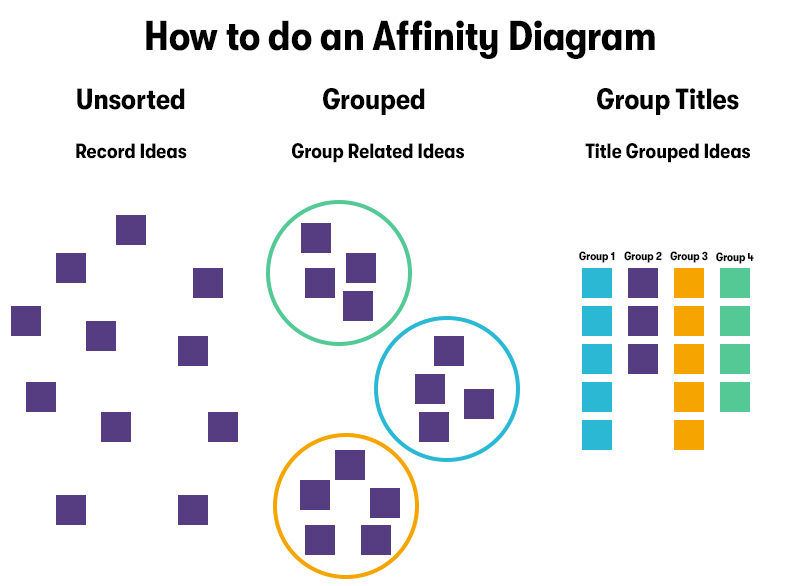Welcome to our in-depth guide on Affinity Diagrams. This guide will discuss how to create an Affinity Diagram using a template, a step-by-step guide, and an example. But what exactly is an affinity diagram?
The Affinity Diagram is a tool used to organise complex data into coherent themes, aiding in qualitative analysis and collaborative problem-solving.
Initially developed for quality management, it's now widely used across industries to synthesise opinions, feedback, and ideas into collective insight. This methodology helps enhance decision-making and foster organisational change. Historically, it was created in the 1960s by Jiro Kawakita, hence it's also known as the KJ Method.
It was designed to handle large amounts of data by grouping them based on their natural relationships, thus improving understanding and analysis.
What is Affinity Diagram?

An Affinity Diagram is a tool used to organise large amounts of data into their natural relationships, helping teams and individuals to make sense of complex issues by finding common themes or patterns. It's beneficial during brainstorming sessions or after data collection phases in research, where ideas or data points can be overwhelming in their raw form. The process of creating an Affinity Diagram involves the following steps:
- Generate Ideas
- Display Ideas
- Group Ideas
- Create Header Cards
- Discuss and Refine
- Draw Conclusions
Affinity Diagrams are part of the broader set of tools used in Quality Management, particularly within the Six Sigma methodology. Still, their utility spans various fields, including business strategy, UX design, education, and more. They support the collaborative sorting of ideas and insights, making complex issues more understandable and actionable.
Affinity Diagram Template
You can use this template on a large physical board (like a whiteboard or bulletin board) using sticky notes or digitally using various software tools that allow for collaborative editing and note placement.
Materials Needed (for a physical setup)
- A large board or wall space
- Sticky notes or index cards
- Markers
- Tape (if sticky notes aren't available or for securing header cards)
Title Area
Leave space at the top of the board or document to write the project name or the main question you're exploring.
Title: [Project Name/Main Question]
Unsorted Ideas Section
Below the title, reserve an area where all the unsorted sticky notes or index cards will be placed initially. This is where you'll collect all ideas before sorting.
Unsorted Ideas: Place your notes here before sorting them into groups.
Grouped Ideas Sections
The most significant portion of your board or document will be dedicated to the grouped ideas. As you begin to see patterns or themes among the notes, start clustering them together in this space.
Cluster Areas: As patterns emerge, move notes into clusters. Make sure there's enough space between different clusters to distinguish them clearly.
Header Cards Area
Above each cluster, leave space for a header card summarising its theme or common thread. For easy identification, these should be in a different colour or larger than the other notes.
Cluster Headers: [Theme/Summary of each cluster]
Notes and Observations Area
It might be helpful to designate a corner or a section of the board for any additional observations, questions, or insights that arise during the sorting process. These notes can provide valuable context or ideas for the next steps.
Additional Insights: Record any observations or insights here.
Download our Affinity Diagram Word Template.
Download our Affinity Diagram PDF Template.
How to do an Affinity Diagram

Let's explain how to use the Affinity Diagram template to give a detailed process. This enhanced approach will help ensure the activity is productive and inclusive, leading to actionable insights. Here is the step-by-step guide to using this template:
Step 1. Preparation
Objective Clarification: Clearly define the purpose of the session. What issue, problem, or question are you trying to explore or solve? Write this at the top of your board or document.
Materials Setup: Ensure all necessary materials are ready and accessible. This means sticky notes, markers, and a large board for physical setups. For digital setups, choose a collaborative tool that all participants can access and edit in real-time.
Participant Briefing: Brief all participants on the goals of the session, how an Affinity Diagram works, and the importance of withholding judgment during the initial phases of idea generation and grouping.
Step 2. Idea Generation
Silent Brainstorming: Encourage participants to write down their ideas, observations, or data points on sticky notes, one idea per note. This should be done silently to avoid influencing each other's thoughts.
Sharing and Posting: Once everyone has written down their ideas, each participant takes turns to briefly explain their notes and stick them onto the "Unsorted Ideas Section" of the board or workspace.
Step 3. Grouping Ideas
Silent Sorting: Participants then silently begin to sort the notes into groups based on their natural relationships or themes. The goal is to let patterns emerge without forcing categories.
Encourage Movement: Remind participants that it's okay to move notes placed by others. If someone disagrees with the placement, they can move the note to a new location or back where it was. This silent negotiation helps refine the groupings.
Step 4. Creating Headers
Discuss Cluster Themes: Once the notes are grouped, the team collaborates to discuss the themes or commonalities within each cluster. This is the first step where open discussion is encouraged.
Header Creation: For each cluster, create a header card that summarises the theme or the main idea of the group. Place these headers above or at the centre of each cluster.
Step 5. Discussion and Refinement
Review Clusters: Go through each cluster as a group, discussing the theme, the notes included, and any notes that seem out of place. This step can lead to the reorganisation of some notes or the refinement of cluster themes.
Ensure Consensus: Aim for consensus on the grouping and headers, ensuring that the organisation of the diagram makes sense to all participants and accurately reflects the collective understanding.
Step 6. Conclusion and Next Steps
Summarise Findings: Discuss the overall patterns and themes that have emerged. How do these findings relate to the original objective? What insights have been uncovered?
Identify Actions: Based on the organised ideas and the discussions, identify actionable steps, decisions to be made, or areas for further investigation.
Document and Share: Capture the final arrangement of the Affinity Diagram and any conclusions or action plans decided upon. Share this documentation with all participants and relevant stakeholders.
Tips for Success
Foster an Inclusive Environment: Encourage participation from all group members and ensure that everyone feels comfortable sharing their ideas.
Maintain Focus on the Objective: Regularly remind participants of the session's objective to keep the discussion and sorting process on track.
Adapt Flexibly: Be prepared to adapt the process as needed, based on the group's dynamics and the nature of the information being organised.
By following this detailed procedure, you can effectively utilise an Affinity Diagram to organise complex information, foster collaboration, and drive meaningful insights and actions.
Affinity Diagram Example
Let's walk through an example of creating an Affinity Diagram based on a hypothetical scenario where a company is looking to improve employee satisfaction. The company has collected feedback from employees through surveys, interviews, and suggestion boxes. Now, they want to organise this feedback to identify critical areas for improvement.
Objective
To analyse employee feedback and identify key themes that will guide the development of strategies to enhance employee satisfaction.
Step 1: Preparation
A cross-functional team is assembled, including representatives from HR, operations, and various departments.
A large room is set up with a whiteboard (or large sheets of paper) along with plenty of sticky notes and markers.
The session objective is clearly stated at the top: "Identify Key Themes in Employee Feedback to Improve Satisfaction."
Step 2: Idea Generation
Participants have been asked to review the collected feedback prior to the session. During the session, they write down individual feedback points on sticky notes, one point per note.
Step 3: Grouping Ideas
Without speaking, team members begin to stick their notes on the board and then move around silently, grouping similar feedback points together.
After some time, natural clusters start to form, such as "Work-Life Balance," "Career Development," "Work Environment," "Recognition," and "Compensation."
Step 4: Creating Headers
The team discusses each cluster to ensure there's a shared understanding of what each one represents.
They then create header cards for each cluster:
Work-Life Balance: Concerns about long hours and lack of flexibility.
Career Development: Requests for more training, mentorship, and promotion opportunities.
Work Environment: Feedback on the physical workspace and team dynamics.
Recognition: Desire for more recognition of employee achievements.
Compensation: Concerns about pay equity and benefits.
Step 5: Discussion and Refinement
The team reviews each cluster and adjusts when necessary. For instance, a few notes initially placed in "Work Environment" are moved to "Work-Life Balance" because they relate more closely to flexibility issues.
There's a discussion on each theme, ensuring that the groupings accurately represent the feedback and nothing important is overlooked.
Step 6: Conclusion and Next Steps
Summarise Findings: The team identifies that "Work-Life Balance" and "Career Development" are the most heavily populated clusters, indicating strong employee concerns in these areas.
Identify Actions: The team decides to form task forces to explore flexible working arrangements and to design a new career development program.
Document and Share: The results of the session, including the organised clusters and planned actions, are documented, and shared with all employees.
Conclusion
This Affinity Diagram process has allowed the company to sift through a large volume of diverse employee feedback and identify clear, actionable themes. By focusing on these key areas, the company can allocate resources effectively to address the most pressing concerns of their employees, demonstrating a commitment to improving workplace satisfaction and engagement.
The Benefits of Affinity Diagram

Affinity Diagrams offer a range of benefits, especially when dealing with complex issues, large amounts of data, or the need to consolidate diverse opinions and insights. Here are some of the key advantages:
Organises Large Amounts of Data
Affinity Diagrams help categorise vast information into manageable and coherent groups. This makes processing and analysing large volumes of data, ideas, or feedback easier.
Enhances Understanding
Affinity Diagrams facilitate a deeper understanding of the subject matter by grouping data into themes, patterns, or relationships. This can lead to more insightful analyses and decisions.
Promotes Collaborative Problem-Solving
The process of creating an Affinity Diagram is inherently collaborative. It brings together diverse perspectives and encourages participants to engage in collective brainstorming and decision-making, leading to more inclusive and well-rounded outcomes.
Identifies Underlying Themes
One of the main strengths of Affinity Diagrams is their ability to surface underlying or hidden themes within the data. This can be particularly valuable in identifying root causes of problems or uncovering innovative opportunities.
Encourages Unbiased Grouping
The initial phase of creating an Affinity Diagram is typically done without discussion, which helps reduce bias in the grouping process. Ideas stand on their merit, reducing the influence of more dominant personalities or preconceived notions.
Supports Decision Making
By organising data into clusters with clear themes, Affinity Diagrams provide a structured way to prioritise issues, problems, or solutions. This can significantly support decision-making processes by highlighting areas of focus.
Increases Engagement
The interactive and participatory nature of creating an Affinity Diagram can increase engagement among team members. It provides a visual and tangible means of contributing to the analysis and solution-generation process, boosting morale and commitment to implementing solutions.
Facilitates Communication
An Affinity Diagram can serve as a powerful communication tool, providing a visual representation of complex information that can be easily shared with and understood by others, including stakeholders who were not involved in the diagram creation process.
Flexible and Adaptable
This tool is versatile and can be applied to a wide range of situations, from business strategy and product development to research analysis and educational projects. It can be adapted to suit different objectives and can be used in conjunction with other tools and methodologies.
Helps in Prioritisation
Once themes are identified, it becomes easier to prioritise actions based on the grouping of ideas or issues. This can be particularly useful in project management and strategic planning, where resources and efforts need to be allocated efficiently.
Overall, Affinity Diagrams are a valuable tool for organising complex information, fostering collaborative analysis, and guiding strategic decision-making. They bridge the gap between data collection and action planning, making them an essential technique in various fields and disciplines.
The Limitations of Affinity Diagram

While Affinity Diagrams are a powerful tool for organising information and fostering collaboration, they also have limitations that users should be aware of. Understanding these limitations can help in choosing the right tool for the task at hand and in mitigating potential challenges. Here are some of the main limitations of Affinity Diagrams:
Subjectivity in Grouping
The process of categorising ideas or data into groups relies heavily on the participants' interpretation. This can lead to subjectivity, where different groups might organise the same set of data differently based on their perspectives and biases.
Over-simplification
There's a risk of oversimplifying complex issues when trying to fit diverse ideas into neat categories. Important nuances or interrelationships between ideas may be lost, potentially overlooking critical insights.
Dependence on Participant Engagement
The effectiveness of an Affinity Diagram largely depends on the active participation and engagement of all team members. Disengaged participants or uneven participation can skew the results and reduce the value of the exercise.
Potential for Groupthink
In the phase where groups discuss and name clusters, there's a risk of groupthink, where the desire for consensus may suppress dissenting viewpoints or lead to premature agreement on themes without adequate exploration.
Time and Resource Intensive
Creating an Affinity Diagram, especially with large amounts of data or in a large group setting, can be time-consuming and resource intensive. It requires careful planning, facilitation, and follow-up to be effective.
Difficulty in Handling Complex Relationships
While Affinity Diagrams are excellent for identifying themes and grouping similar ideas, they may not effectively capture complex relationships or hierarchies within the data. Other tools, such as cause-and-effect diagrams or systems thinking maps, might be needed to complement the analysis.
Challenges in Documentation and Sharing
The physical nature of traditional Affinity Diagrams (using sticky notes and wall space) can make it challenging to document and share the outcomes with others who are not present during the exercise. Digital tools can mitigate this but might not fully capture the nuances of in-person collaboration.
Limited Scalability
While Affinity Diagrams can be adapted to various situations, they can become unwieldy or less effective when dealing with extremely large datasets or very complex issues. In such cases, more sophisticated data analysis techniques may be necessary.
Facilitator Bias
The role of the facilitator is crucial in guiding the process of creating an Affinity Diagram. However, the facilitator's biases and interpretations can influence the grouping and discussion phases, potentially affecting the objectivity of the exercise.
Reliance on Initial Input Quality
The output of an Affinity Diagram is only as good as the input. If the initial ideas, data, or feedback are not comprehensive or are biased, the resulting diagram will reflect these limitations.
Despite these limitations, Affinity Diagrams remain a valuable tool in many contexts. Being aware of these limitations allows users to apply the tool more effectively and to complement it with other methods where necessary to ensure a comprehensive analysis.
Where to Learn More About Problem Management and Root Cause Analysis?
Our Problem Management & Root Cause Analysis Techniques Workshop will teach you which techniques are most useful for different types of problems and when it's appropriate to undertake root cause analysis. You will also identify barriers to effective problem solving and how to overcome them and information gathering techniques.
Click here to learn more problem management & root cause analysis workshop.
Final Notes on Affinity Diagram
In conclusion, affinity diagrams are valuable for organising complex data and enhancing group engagement. While they simplify data analysis and improve decision-making, users must be aware of their subjectivity, potential for oversimplification, and reliance on participant engagement.
To maximise their effectiveness, it's crucial to combine them with other analytical tools like SWOT analysis, PESTEL Analysis or GAP Analysis.
A Final tip on Affinity Diagrams - Always ensure a diverse group of participants to capture a wide range of insights and minimise bias in the data organisation process.