Please Note: You can book this course and hold it in credit until you have decided on a specific course date. Alternatively, please view our other course dates
Please Note: You can book this course and hold it in credit until you have decided on a specific course date. Alternatively, please view our other course dates
Our Microsoft Project Introduction training course will teach how to become proficient in the following:
Our Microsoft Project Introduction training course covers the following Modules:
Module 1: Introduction to Microsoft Project
Module 2: Creating a New Project Plan
Module 3: Controlling Your Project Plan
Module 4: Keeping Your Project on Track
Module 5: Managing Project Resources and Assignments
Module 6: Analysing Project Data and Preparing Reports
Our Microsoft Project Introduction training course will benefit several individuals and organisations including but not limited to:
Our Microsoft Project Introduction training course contains the following:
The are no entry-level requirements for our Microsoft Project Introduction training course.
There is no recommended reading for our Microsoft Project Introduction training course.
Microsoft Project Introduction Exam:
Attendees may enjoy our four-day Microsoft SharePoint training course.
Our four-day Microsoft SharePoint training course will teach you how to create, manage, and customise websites using SharePoint Online.
Microsoft SharePoint serves as a comprehensive platform for collaboration, content management, and business process automation, empowering organisations to enhance productivity, streamline operations, and facilitate effective teamwork.
Our Microsoft Project Introduction training course offers several benefits to individuals and organisations including but not limited to:
The duration of our Microsoft Project Introduction training course is three-days.
INFORMATION
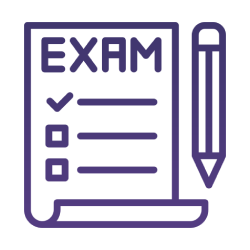
All of our trainers have achieved exceptionally high delegate pass rates for accredited examinations for all our courses. We also offer complimentary pre and post-course support for any questions you may have.

We try and be as flexible as we can and accommodate your needs. We can swap delegates at any time with no charge. We can also create bespoke content should this be required.
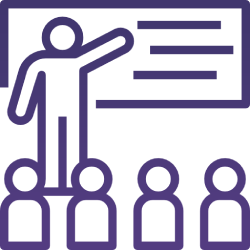
We specialise in IT Service and Project Management. All of our Trainers and Consultants have considerable years of hands-on experience in IT Service / Project Management, working across a wide number of industry sectors.
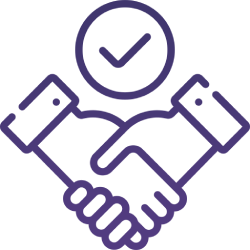
Our training, sales and admin staff are all professional, helpful, friendly and approachable. We believe in providing excellent customer service. You will always have a dedicated friendly Account Manager